Synoptic Project - Scanner Compositing
- Chloe King

- May 15, 2019
- 2 min read
Now that the lighting is finished it was time to put the scanner into the scene and make it look as realistic as a futuristic scanner can look in 2019.
At first I did just go straight into Nuke to put the scanner into the scene, I realised once I rotoscoped Brandon walking past the scanner and watched it back that something was off. Every object on the table had a shadow. So I went back into After Effects to try and make one. Through the power of Youtube and my own skills I managed to make one.
I first duplicated the scanner and flip it upside down behind the original. I then added a blur and fill effect to it and selected the colour of another shadow in the room and then blurred. I turned down the opacity as well. I did struggle with size and positioning the shadow, having it directly parallel looked odd so I had to shrink it down.
Once the shadow was done I could go back into Nuke, my reason for using this software is due to its rotoscoping tool and menu system. I find it alot easier to use than After Effects.
As you can see I rotoscoped around Brandon's hand and back as he walks past the scanner. I am again very impressed with how this turned out, compared to the last time I used Nuke in my first year of college I found this time I was more confident in my abilities to use it and found myself remembering the tools.
Here is the video of the scanner in the room, it has currently been handed over to another team-mate so he can add in the hologram coming out of the scanner.
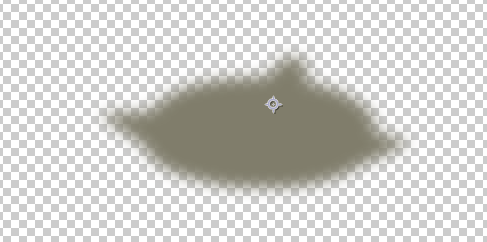













Comments